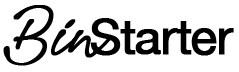BinStarter New IDO Feature
Due to the fact that BSC network have became so stagnant and is effecting the normal IDO processes, Binstarter Team have added a feature to our IDO purchase process that will mitigate the false impression that a successful purchase have been made just because the transaction is approved but the actual purchase was not completed. With this new feature, when there are network related errors, there is no need to approve the transaction again. Steps are below.
- Enter Max for make a maximum contribution
- Click on Approve to approve a busd purchase

3. Confirm transactions on metamask
4. If transaction is disapproved or not updated, please refresh page
5. Click on Swap
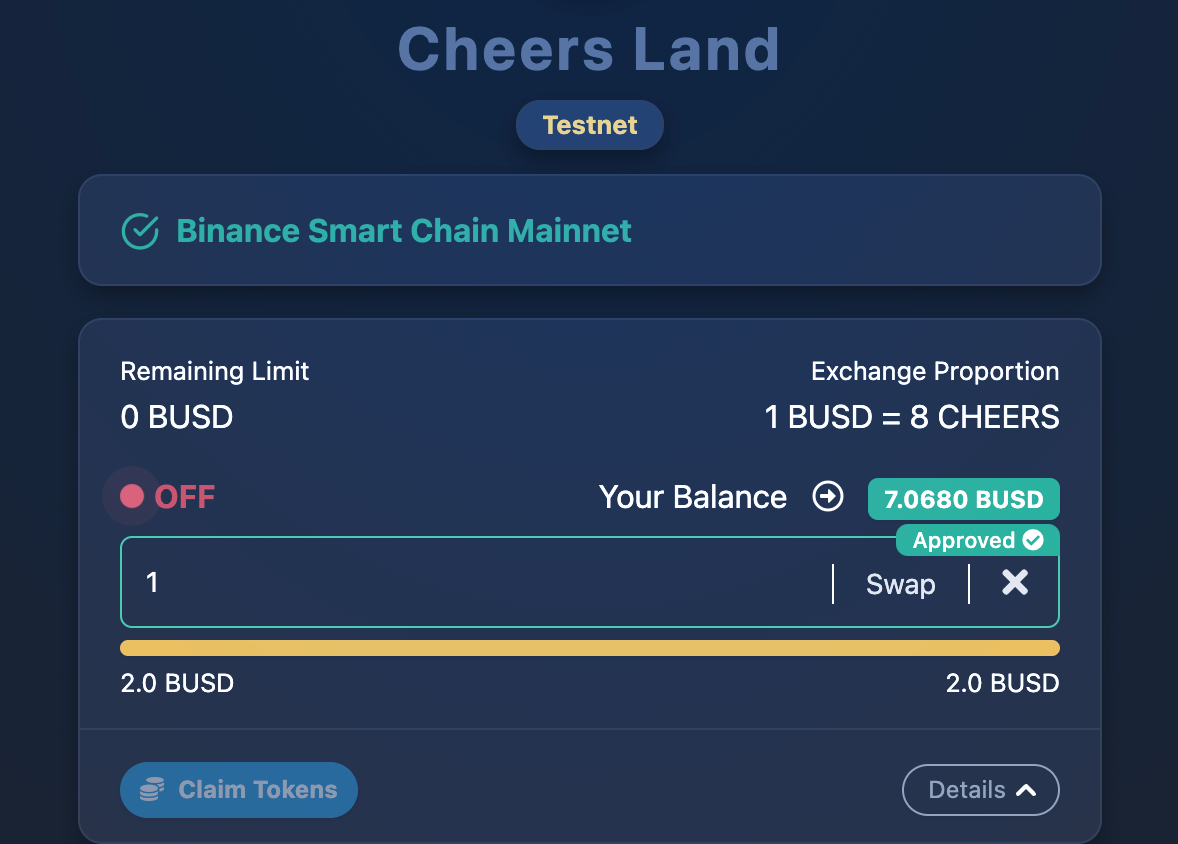
6. Wait for confirmation on metamask
7. If transaction is disapproved or not updated, please refresh page
8. If transaction is approved, a second screen will appear and a green approve message appears then lastly the swap button becomes active.
BinStarter Blog & News Newsletter
Join the newsletter to receive the latest updates in your inbox.